IG Downloader: Instagram Downloader
Easily download Instagram Video, Photo, Reels and Story online
IGDownloader: The best downloader for Instagram
Instagram is one of the most popular social networking platforms today, a place to share unique photos, videos, stories or short videos (reels) from ordinary users to famous people (KOLs) or businesses that want to promote their brands. However, Instagram does not support downloading content directly on their app, which makes it difficult for many people to save or download their favorite content.
IGDownloader's Instagram downloader was created with the purpose of helping users download their favorite content and posts on Instagram more easily and quickly. We apply the latest technology to IGDownloader so it operates very stably and has fast download speed. Supports all platforms and devices including iPhone or Android phones.
Main features of IGDownloader
Download Instagram Video
IGDownloader.me allows you to download Instagram videos in just a few simple steps. Whether it's a video post or IGTV, you can download and watch it anytime without an Internet connection.
Download Instagram Photo
With this feature, you can download any photo from Instagram in the highest quality. It helps you preserve beautiful moments quickly without losing image quality.
Download Instagram Stories
Stories on Instagram expire and disappear after 24 hours, but with IGDownloader.me, you can download your favorite stories to review at any time. Supports many formats such as images and videos.
Download Instagram Reels
Instagram Reels is currently a prominent trend, bringing funny, creative short videos. IGDownloader's downloader allows downloading Reels videos to your phone or computer in just a few seconds.
Download Instagram Highlights
Instagram Highlights is a collection of important stories pinned on the profile page. This tool will help you download all Highlights from any profile without logging in to an account.
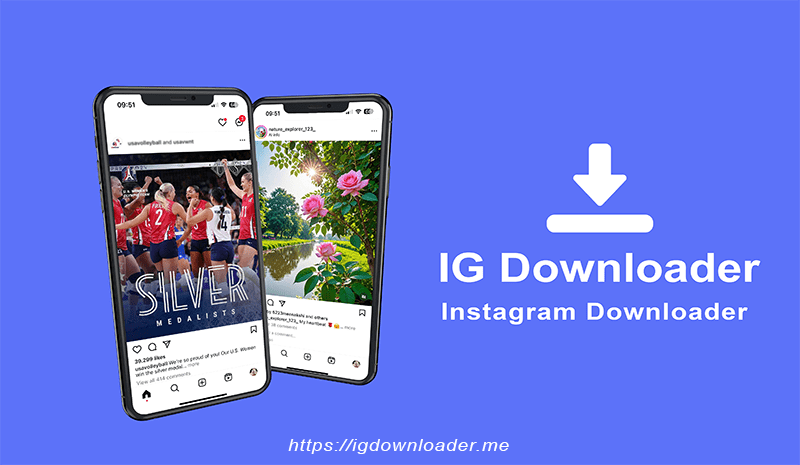
IG Downloader - Online Instagram Downloader
How to use IGDownloader - Instagram Downloader
- Copy Instagram post URL: Open the Instagram app and copy the link of the video, photo, story, reels or highlights you want to download.
- Visit IGDownloader.me: Open a browser, visit the website https://igdownloader.me/en
- Extract download link: Enter the post link in the search box and press the Download button to extract the download link from Instagram.
- Save to device: Select your desired quality and format (MP4, JPG, PNG), then download to your device.
Why should you use IGDownloader?
- Completely free: The service is provided completely free of charge, with no limits on features or downloads.
- Fast and secure: Fast processing, high download speed and does not collect user data.
- Cross-platform support: IGDownloader.me can be accessed from any device, including PCs, laptops, and smartphones.
- Easy-to-use interface: The website is designed to be intuitive and easy to use even for first-time users.
IGDownloader.me is a great tool that helps you download videos, photos, stories, reels and highlights from Instagram quickly, simply and completely free. Experience now to easily save and share beautiful moments with friends and relatives!
IGDownloader.me was developed by us to help you download photos or videos from your own posts. You may not use this tool to violate copyright or violate the privacy rights of others.
Read our Terms of Service 👉here👈